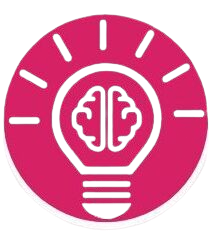For small businesses and beginners, creating a website in 2024 means building more than just an online presence. Your website is a powerful tool to engage customers, establish credibility, and drive growth. This guide breaks down the essential elements of Detroit website design, explores the latest trends, and offers actionable tips to create a website that works for your business. By the end, you’ll know how to design a site that’s visually appealing and effective in converting visitors into customers.
1. What Is Website Design?
Website design is the process of planning and building your site’s visual and functional elements, such as layout, colors, fonts, images, and interactive features. But in 2024, web design is more than appearance alone—it’s about creating an intuitive user experience (UX) and a visually cohesive user interface (UI). Good Detroit website design blends aesthetics and functionality to deliver a seamless, enjoyable experience for your audience, helping to build trust and credibility.
A well-designed website is essential for small businesses. It can set you apart in your industry and make potential customers see your brand as professional and reliable. On the other hand, a poorly designed site can drive visitors away and impact your search engine rankings.
Key takeaway: Web design directly influences how your audience perceives your business and how well your site performs on search engines, which impacts traffic and conversions.
2. The Evolution of Web Design for Beginners
Web design has evolved significantly in the last few decades, from basic HTML pages to interactive, mobile-responsive, and visually dynamic websites. Here’s a quick look at its evolution:
- Early Websites (1990s-2000s): These were text-heavy and often used basic HTML, with minimal images or interactivity.
- The Rise of CSS and Dynamic Content (2010s): The introduction of CSS made it possible to style websites more flexibly, while JavaScript and PHP added interactivity.
- Mobile-First & UX/UI Focus (2020s): With Google’s shift to mobile-first indexing, sites must be optimized for mobile users. UX and UI have become fundamental today, making websites user-friendly and visually appealing.
3. Why This Matters to Beginners
Understanding the basics of web design evolution can guide your choices when building a site or hiring a designer. Knowing what users expect—like mobile optimization and intuitive navigation—allows you to make informed decisions. For small businesses, a visually appealing, mobile-friendly site focused on user experience is essential to compete effectively online.
4. UX vs. UI: What’s the Difference, and Why Are Both Important?
Understanding UX (User Experience) and UI (User Interface) is crucial for small business owners to create a site that appeals to users and delivers business results.
- UI (User Interface): This involves the look and layout of your website, including colors, fonts, and images. A well-designed UI creates an intuitive, visually pleasing space aligned with your brand.
- UX (User Experience): This is about how visitors interact with your website, including navigation, ease of use, and guiding users towards completing desired actions.
5. Why This Matters for Small Business Websites
A visually stunning site with poor navigation (good UI but poor UX) will frustrate users and make them leave. Conversely, a functional site with poor visuals may make your brand appear unprofessional. Both elements must work together to deliver a positive experience that keeps visitors engaged and helps convert them into customers.
Tip: Work with a designer who understands both UX and UI principles. Tools like Google Analytics can be used to track user behavior and refine the site based on user interactions.
6. Key Elements of Effective Web Design
To keep users engaged and drive results, focus on these key elements when designing your website:
- Clear Navigation: Ensure visitors can quickly find what they need. Limit menu items to five or six options and maintain a consistent layout throughout the site.
- Fast Loading Speed: Page speed affects user experience and SEO. Use tools like Google’s PageSpeed Insights to monitor speed and optimize images, plug-ins, and scripts.
- Responsive Design: Your site must look good on all desktop, tablet, and mobile devices. A mobile-first design is especially critical, as most users browse on their phones.
- High-Quality Visuals: Professional images help build trust, while stock photos can make a site feel generic. Invest in quality visuals to make your brand stand out.
- Clear CTAs (Calls to Action): Guide visitors toward desired actions, such as contacting you, purchasing, or signing up for a newsletter. Place CTAs strategically where users are likely to take action.
Pro Tip: Consider using a heatmap tool like Hotjar to see where users click on your site. This helps optimize the placement of CTAs and identify areas that might need refinement.
7. How To Design a Website for Mobile: 5 Tips
With mobile traffic now outpacing desktop, a mobile-first design is essential. Here’s how to ensure your site is mobile-friendly:
- Simplify Navigation: Use a hamburger menu for compact navigation, and ensure buttons and links are easy to tap.
- Optimize for Speed: Mobile users expect fast loading times. Compress files, minimize heavy visuals, and limit scripts.
- Prioritize Content: Keep essential information above the fold so users don’t have to scroll excessively.
- Enable Tap-Friendly Buttons: Make all clickable elements large enough for easy tapping.
- Test on Multiple Devices: Ensure a consistent experience by testing your website on various mobile devices.
Mobile-First Tip: Google’s mobile-first indexing prioritizes the mobile version of your site. By designing with mobile in mind, you enhance your site’s chances of ranking well in search results.
8. The Role of Accessibility in Modern Web Design
Web accessibility ensures all users, including those with disabilities, can interact effectively with your website. Accessibility improves overall user experience and can boost SEO.
1. Key Accessibility Features:
- Alt Text for Images: Descriptive text helps visually impaired users understand images.
- Keyboard Navigation: Make sure your site is fully accessible using keyboard-only navigation.
- High Contrast and Readable Fonts: Use contrasting colors and readable font sizes to improve visibility.
- ARIA Labels: ARIA (Accessible Rich Internet Applications) labels make complex elements accessible to screen readers.
2. Why Accessibility Matters for Small Businesses
By ensuring your site is accessible, you’re opening it up to a wider audience, including those with disabilities, which also helps meet ADA (Americans with Disabilities Act) compliance. Accessibility is essential for ethical and business reasons, helping you serve a broader customer base while also improving user experience for everyone.
9. Web Design Basics: Integrating SEO Into Your Site
Effective SEO (Search Engine Optimization) is essential to making your website visible to potential customers. Here’s how to integrate SEO directly into your web design:
- Keyword-Optimized Content: Conduct keyword research to understand what your audience is searching for, then naturally incorporate these terms into your content.
- SEO-Friendly URLs: Keep URLs short, descriptive, and keyword-rich.
- Mobile Optimization: Since Google prioritizes mobile-friendly sites, ensure your website works seamlessly on mobile devices.
- Fast Loading Speed: Slow websites harm SEO. Compress images, enable caching, and reduce redirects.
- Alt Text for Images: This helps search engines understand the context of images, which can improve rankings.
SEO Tip: If using WordPress, tools like Yoast SEO or Rank Math provide insights and actionable steps to improve your on-page SEO.
10. Explore the Future of Web Design: 5 Trends for 2024
Detroit Website Design is constantly evolving. Here are five trends that will shape the future of web design in 2024:
- AI-Driven Personalization: AI tools tailor content based on user behavior, improving engagement and increasing conversions.
- Voice Search Optimization: With voice-activated devices on the rise, optimizing for voice search is becoming essential.
- Sustainable Design: Many users appreciate energy-efficient, eco-friendly websites. This can include using green hosting and designing with minimal server load.
- Minimalist Design with Bold Typography: Clean, simple designs with large fonts are especially effective on mobile.
- 3D Visuals and Immersive Experiences: Enhanced by technology, 3D elements add depth and engagement for an immersive user experience.
Drive Results With Custom Web Design and Development
A custom-designed website can help small businesses stand out by offering unique branding and tailored functionality. Unlike templates, custom design allows you to create a truly yours website.
11. Benefits of Custom Web Design:
- Reflects Your Brand: Custom websites reflect your brand’s identity and values, giving your business a distinct and memorable online presence.
- Enhanced User Experience: Custom design allows you to control UX elements, making navigation and usability more intuitive for your target audience.
- SEO Optimization: Custom websites can be built with SEO best practices from the ground up, unlike templates that may include unnecessary code or elements.
- Scalability: A custom website is easier to expand and adapt as your business grows, allowing you to add new features or update branding without restrictions.
Pro Tip: Work with a designer who understands your brand and vision. A good designer will listen to your goals and help create a site that reflects your brand’s unique personality and values.
12. FAQs
Q: How often should I update my website design?
A: Ideally, every 2-3 years. Regular updates keep your site looking fresh and functional, helping you stay relevant and engaging for users.
Q: How can I improve my site’s loading speed?
A: Optimize images, limit plug-ins, and enable browser caching to improve speed.
Q: What’s the difference between web design and web development?
A: Web design focuses on visual layout and user experience, while web development involves coding that brings the design to life.
Q: Do I need to hire a web designer?
A: If your budget allows, hiring a designer can save time and give you a more polished result. Platforms like Wix or Squarespace are good options for smaller budgets but may have limitations.
Q: How does a website impact my Google ranking?
A: Factors like mobile-friendliness, page speed, and accessibility all influence Google ranking, making SEO best practices essential for organic traffic.
Conclusion: Designing a Successful Website in 2024
Creating a successful website in 2024 is all about finding the perfect balance between design, usability, accessibility, and SEO. A great website isn’t just pretty – it’s a powerful tool for growing your business, engaging customers, and building your brand. By keeping up with the latest trends, focusing on user experience, and ensuring your site is accessible to everyone, you can create a site that stands out. At Detroit Website Design Co, we’re here to help you create a website that looks great and works perfectly for your business goals.